Goodnotes Note Taking Paper Template
1 / 3
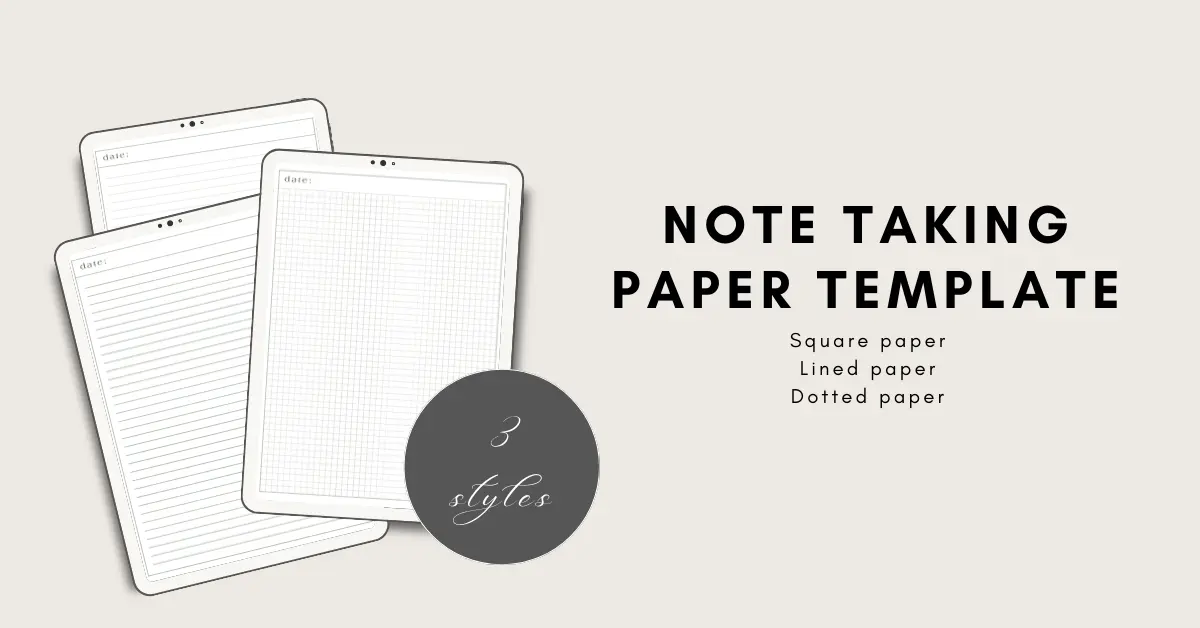
2 / 3
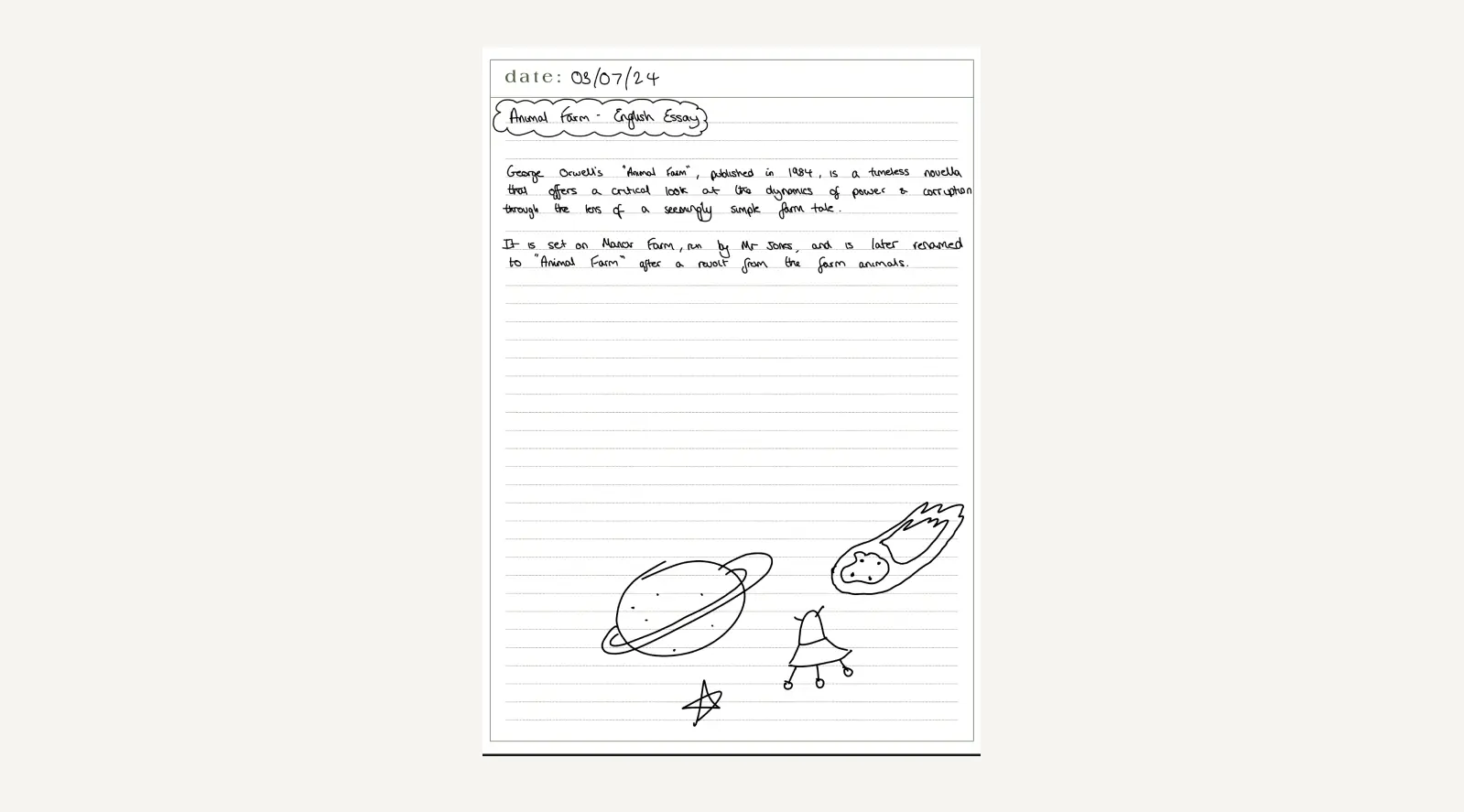
3 / 3
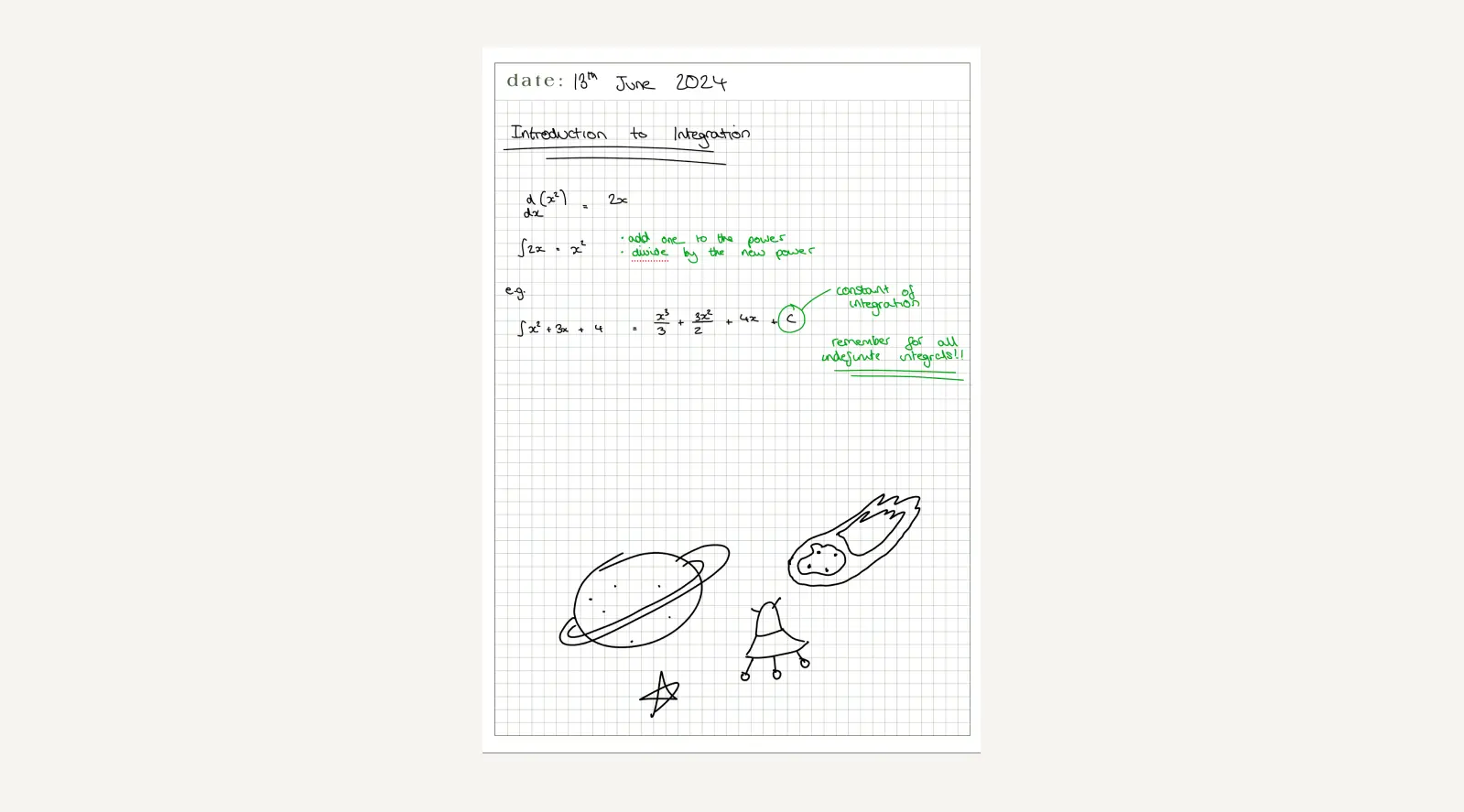
This Goodnotes paper notes template is a simple note-taking tool designed for the Goodnotes app, featuring three different types of paper: dotted lines, lined paper, and square paper. Each paper type caters to different note-taking needs, making this template a comprehensive solution for students and professionals alike. By importing this template into Goodnotes, users can seamlessly integrate these pages into their digital notebooks and enhance their note-taking experience. Dotted line paper is ideal for bullet journaling, sketching, and creating diagrams, offering a subtle guide for precise and organized content. Lined paper provides a classic format for traditional note-taking, ensuring your writing remains neat and structured. Square paper is perfect for technical drawings, graphing, and mathematical notes, giving you the precision needed for detailed work. Each paper type supports a wide range of activities, allowing you to customize your notes to fit your specific requirements. The minimalist design of this template ensures a clean and distraction-free workspace, enabling users to focus on their content without unnecessary clutter. Whether you are jotting down lecture notes, drafting a project plan, or even just sketching out ideas, our Goodnotes paper notebook template will enhance your productivity and creativity.
Free
12 ratings ∙
Your template PDFs can be downloaded on the next page free of charge - no payment information is required. Need any help? Contact our support and we will get back to you shortly.
Features
- Dotted lines paper for bullet journaling and sketching
- Lined paper for traditional note-taking
- Square paper for technical drawings and graphing
- Minimalist and distraction-free design
- Compatible with Goodnotes app for easy import and customization
FAQ
What types of paper are included in this Goodnotes note-taking PDF?
The PDF includes three types of paper: dotted lines, lined paper, and square paper, catering to all note-taking preferences.
How do I use these note-taking pages in Goodnotes?
Import the PDF into the Goodnotes app, select the desired paper type, and start writing or drawing directly on the pages.
Can I customize these note-taking pages in Goodnotes?
Yes, you can write, draw, and annotate on these pages as needed, making them great for a variety of uses such as academic notes or journaling.
Goodnotes Note Taking Paper Template
- Files: PDFs
- Last Updated: Sep 2024
- Downloads: 62